My Project Status is a S4 portal that allows you to review and pay invoices, and understand the status of your account with Station Four. Follow the steps below to access your account.
- Navigate to https://www.myprojectstatus.com
- You should see this screen:
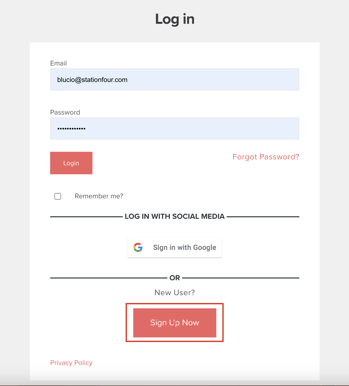
- Click on the 'Sign Up Now' button
- You'll access this screen:
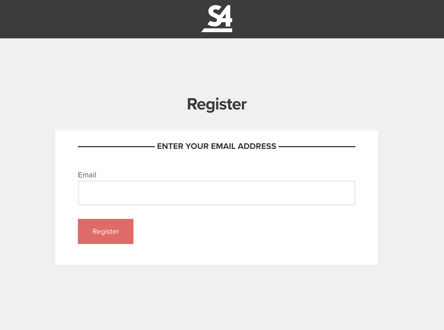
- In this screen, enter the email provided to your Account Manager during your Client Onboarding. If the email is correctly entered, you will receive an email to your inbox walking you through the rest of the signup process.
If you run into issues with accessing your account, please email support@stationfour.com and a member of our team will happy to assist you.