This article will walk you through the process to register a credit card as a payment method in S4's Stripe portal.
-
Go to THIS LINK to access Station Four’s Stripe Payment Portal.
-
Ensure that you are on the correct payment portal. The screen should look similar to this example:
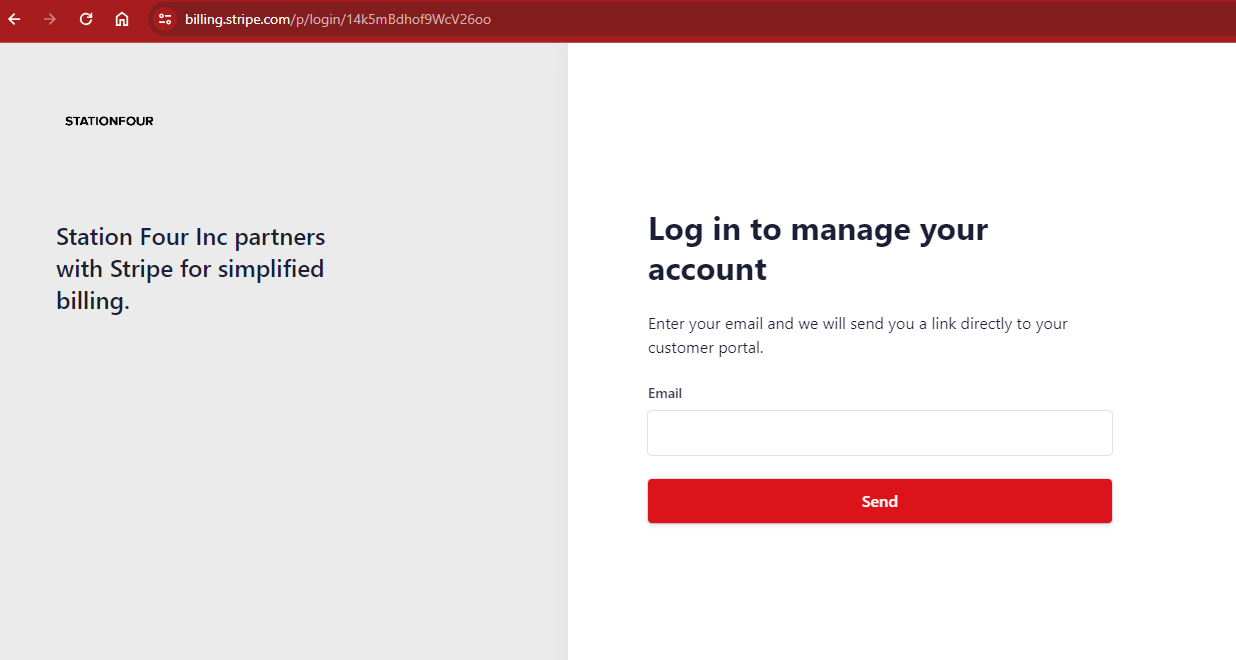
-
Enter your email address in the entry field on the right-hand side and click “Send”.
Note: Ensure you are using the email address that was registered by Station Four in the portal! If you receive an error or are unsure of which email address is registered, please contact Station Four support by clicking the "Submit a Ticket" link at the top-right corner of this article or by sending an email to support@stationfour.com.
- If you entered an accepted email address, you will receive a message asking you to check that email account to confirm the address.
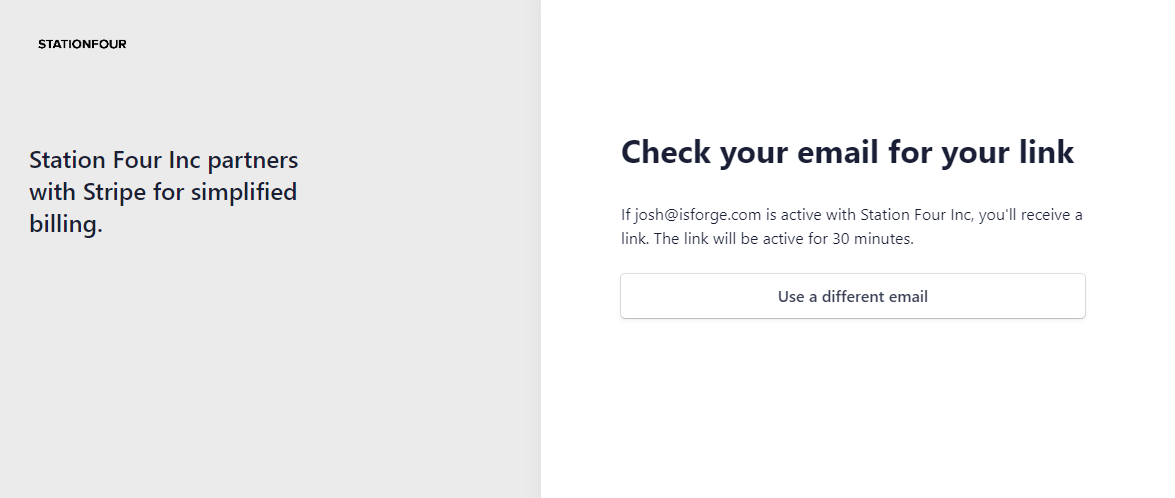
- Check your email account for the confirmation message.
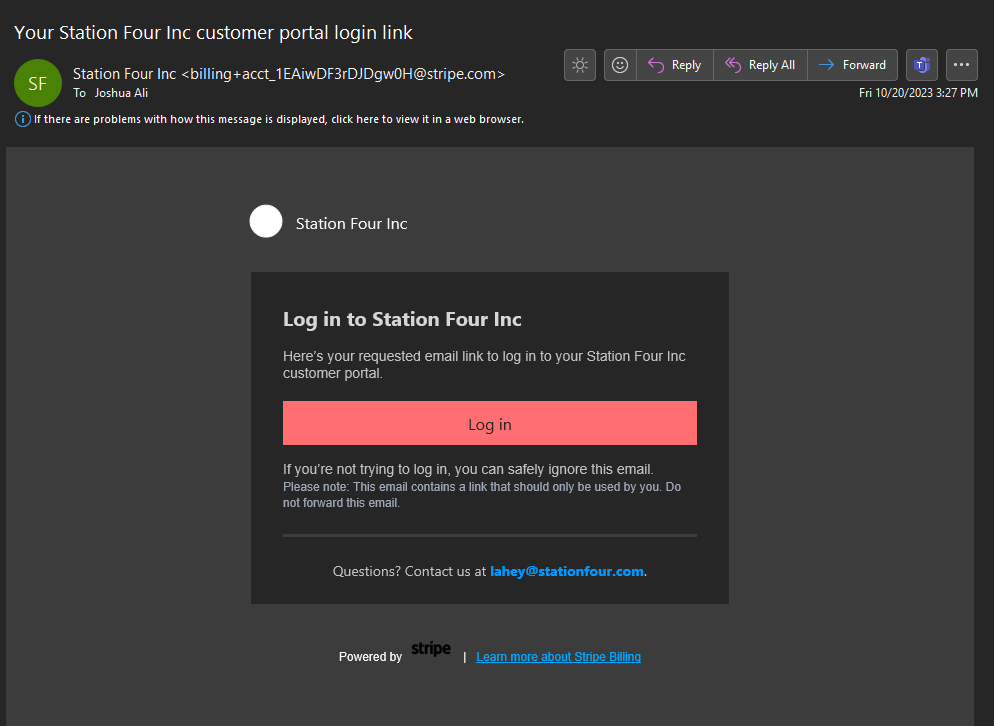
*Image may differ based on settings and email provider. - Click on the “Log In” button to be taken into Station Four’s Stripe Payment Portal.
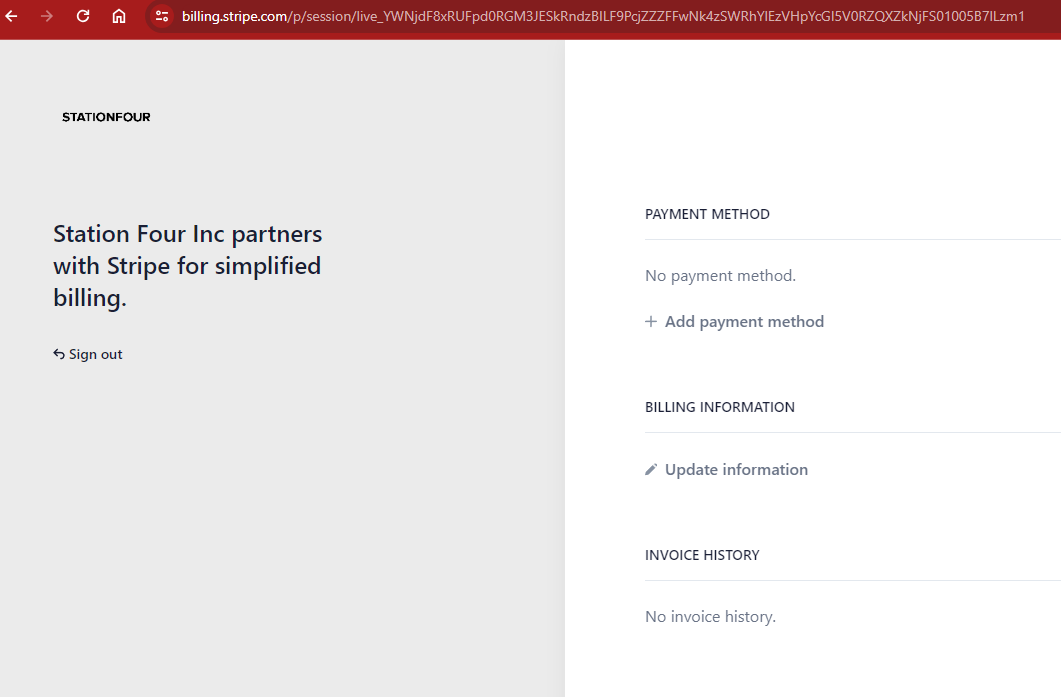
- First, add your “Billing Information” by clicking on “Update Information” under the “Billing Information” section.
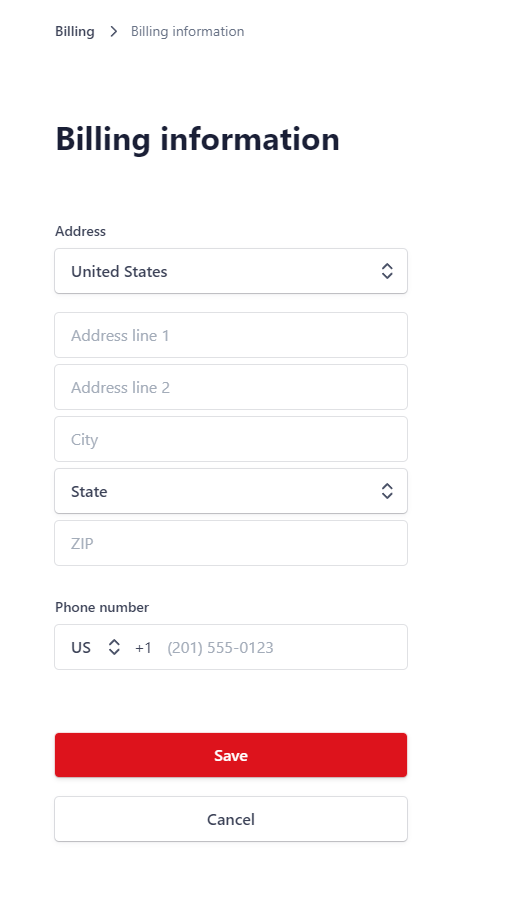
- Next, add a payment method by clicking on “Add Payment Method” under the “Payment Method” section.
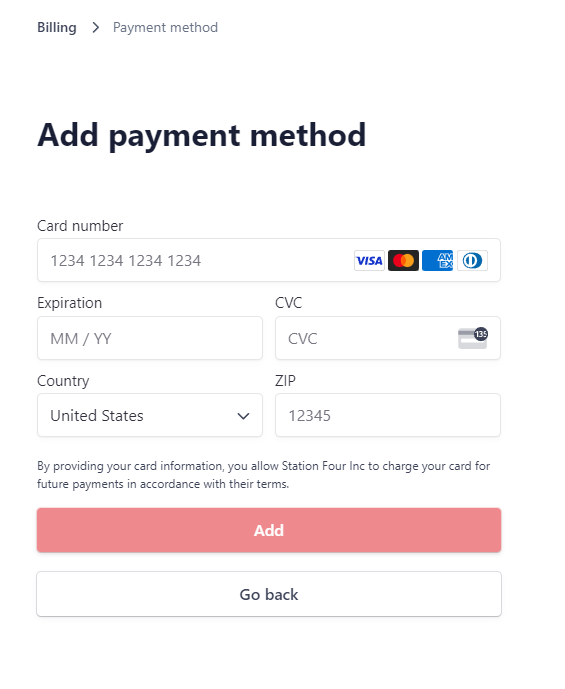
- When you are finished, click “Sign out” on the left-hand side of the payment portal’s home screen.
If you encounter any problems, please contact Station Four support by clicking the "Submit a Ticket" link at the top-right corner of this article or by sending an email to support@stationfour.com.